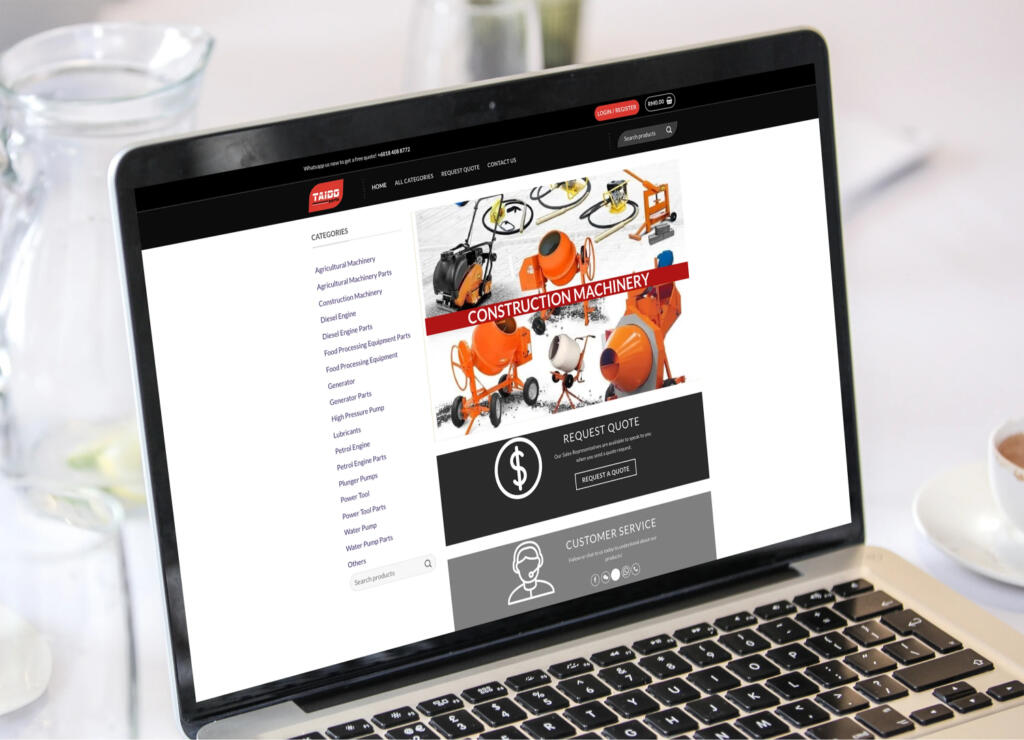Our top-tier consultancy services provide strategic guidance to elevate your entire digital presence.
Learn More
Contents
It’s pretty safe to say that SEO is crucial for businesses to increase visibility, boost traffic, and ultimately generate more revenue.
And as the first five organic results within the Search Engine Results Page (SERP) account for 67.60% of all clicks, reaching the top spots is a must.
But that’s often easier said than done.
Suppose you own a small to medium-sized business. You might think about optimizing your website and keywords to rank higher in the SERP.
But, here’s the thing: Everybody tries to do the same thing.
And if some giants in your industry occupy the top results, you’ll probably have a hard time rising through the ranks. That’s simply because, in contrast to them, you have a limited budget and limited time.
What’s more, if your business operates only within a specific area, there’s no point in reaching a global audience.
So, what’s the alternative?
Enter Local SEO. Let’s look at what it is and how you can use it to your advantage.
What is Local SEO?
In short, Local SEO is the process of increasing the visibility of your business in the local search results to attract more customers and put yourself on the map – literally.
If you run a brick-and-mortar business or you offer services within a specific geographic area, local SEO might be an excellent option for you.
That’s because 46% of all Google searches have local intent. On top of that, 88% of local business searches performed on mobile devices will result in a call or visit to the business in question.
But how exactly does Local SEO work?
Suppose you’re on holiday in Kuala Lumpur, Malaysia’s capital city, and you’d like to get a taste of its diverse cuisine. Given that you don’t know the place that well, you’ll likely fire up your phone, hop on Google and type in “Malay restaurants in Kuala Lumpur” in the search bar.
Upon searching, you’ll probably be greeted by something that looks like this:
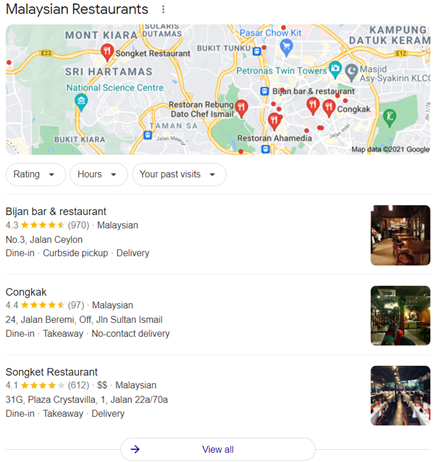
Google will display the top three search results in the SERP. This is also known as the Map Pack. Below it, there are the usual, organic local listings.
After pressing the View All button, you’ll notice several other restaurants, along with a larger overview of the map.
But how does Google determine the spot each restaurant should take?
Like traditional SEO, Google aims to provide the best results for the users’ search queries.
However, local SEO revolves around a different set of factors, more specifically:
- Google My Business
- Reviews
- On-Page Optimization
- Links
- Behavioural Signals (e.g., click-through rates, mobile clicks to call)
- Citations (e.g., business and directory listings)
- Personalization (based on the user’s language, location, and device)
Google analyzes these signals and ranks businesses based on proximity, relevance, and prominence.
Proximity refers to how close your business is to the searcher, whereas relevance considers how closely your listing matches a user’s search query. Meanwhile, prominence considers how popular your business is within your local area.
With that out of the way, let’s see how you can optimize your listing for local SEO.
How to Optimize for Local SEO
1. Get on Google Maps
For starters, your business has to appear on Google Maps, meaning that you’ll need to create a Business Profile.
The process is pretty straightforward: Open up Google Maps and search for your business name. If it doesn’t appear, you’ll need to click on the add a missing place button in the search bar’s drop-down menu.
After that, you’ll need to provide the company’s name, category, and location.
That’s it!
2. Set up a Google My Business account
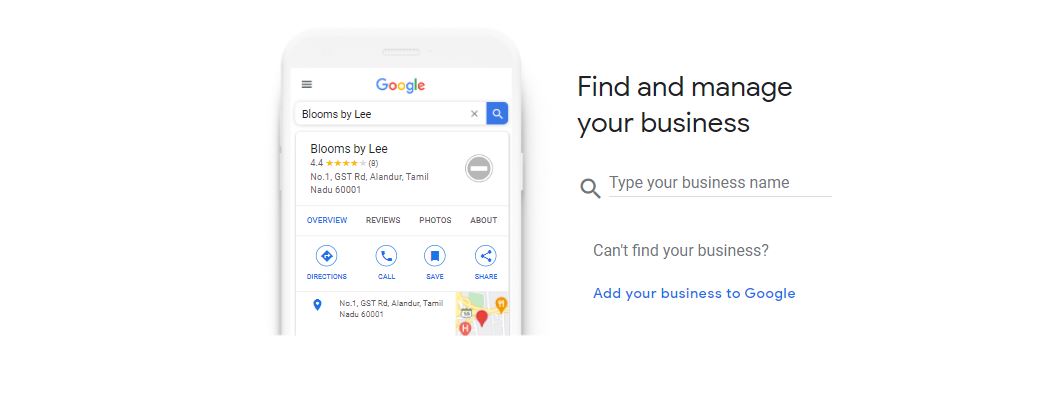
Having a listing on Google Maps isn’t enough, though. You’ll also need to verify and claim that listing in Google My Business (GMB).
That’s because, without GMB, you’ll only be able to provide a limited amount of business information, which prevents you from ranking higher in the search results.
Again, setting up the account is nothing too complex. Head over to Google My Business, sign up for the account, provide company info, like business name, address, website, phone number, and category, and you’re done.
Next, you’ve got to claim your Business Profile. This will connect your Google Maps listing with the GMB account, allowing you to provide more in-detail information.
To do this, you can go to Google Maps, type in your business name, and click on the Claim this business button. After that, all you need to do is follow the prompt, and your business will be verified and connected to your GMB account.
3. Add information to your Google Maps listing
Once you’ve got the profiles linked together, it’s time to get down to business. As we mentioned, without the GMB account, you’re limited regarding the amount of information your Google Maps listing can provide.
But now, you’ll be able to get more specific. Google will rank businesses that users can trust.
That said, don’t skimp on details. The more info you provide, the higher you’ll rank in local results.
Make sure to include a short yet compelling description of your business, its operating hours, the products or services you offer, contact information, and links to your website.
Remember that the information you provide needs to be consistent across all platforms, including your website, social media accounts, and listings on other directories, like Yelp or Yellow Pages, for example.
Otherwise, your rankings will likely take a hit. Not to mention that your business might come off as illegitimate to searchers as well.
Also, add high-quality photos that show off your business through and through. That’s because listings with photos usually rank higher.
They’ll also make your business more appealing and trustworthy to searchers.
4. Collect reviews
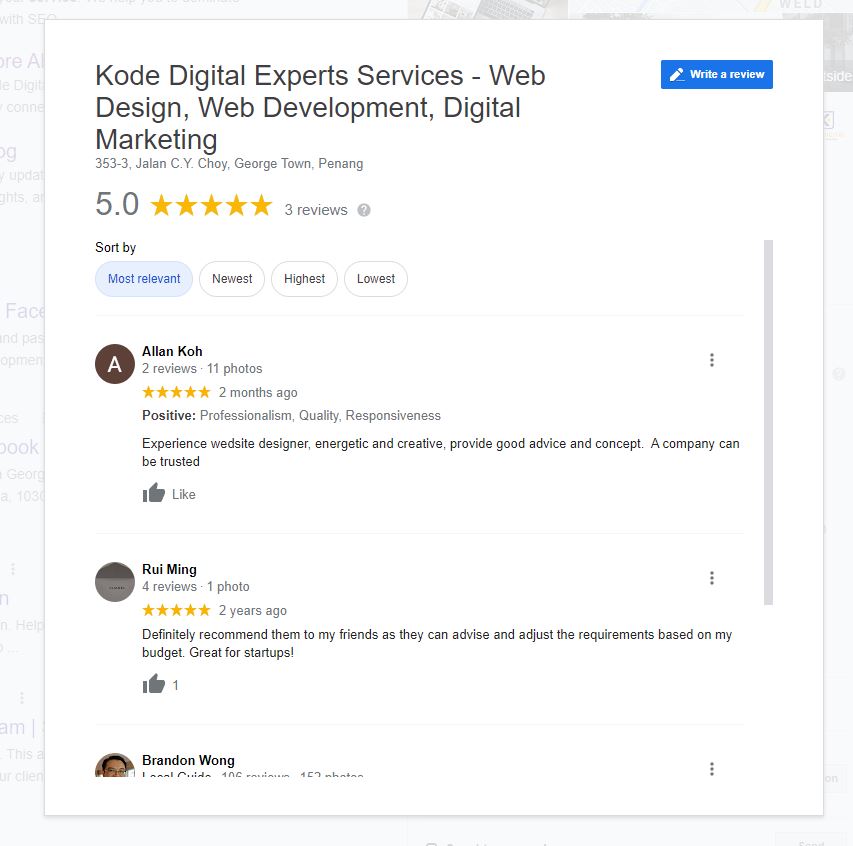
If customers love your business, Google will love it too.
That’s where reviews come in.
But here’s the tricky part: How do you get them?
And more importantly: How can you make sure that your reviews will be positive?
Luckily, customers don’t often leave negative feedback. If your service isn’t completely terrible, that is. But this doesn’t mean they’ll always write positive reviews either.
That said, you’ll need to exceed their expectations. Leave your mark by providing excellent customer service, and positive feedback will come naturally.
Also, make sure to ask for reviews from your customers nicely. But, you shouldn’t require them to post feedback by giving them a freebie in return, for example.
Otherwise, their reviews might come off as superficial, and searchers will be able to tell if that’s the case.
Lastly, always respond to feedback! Even if it’s negative.
This shows both Google and searchers that you care about your customers’ opinions. Consequently, you’ll boost your listing’s position in local results, while users may be more inclined to visit you.
On top of that, as long as you reply properly to a negative review, you can mitigate some of the damage.
5. Optimize your website
Aside from optimizing local listings, your website can also impact your rankings on Google Maps. That’s because your listings will provide a link to your site.
Given that mobiles generate 54.8% of all web traffic, the first thing you must do is to make sure that your website is optimized for mobile devices.
To do this, you either opt for the responsive, adaptive, or mobile-first approach.
We’ve talked to a few experts from a website design and development company, and they suggest going responsive, as it ensures a consistent user experience across all types of devices and it’s also cost-effective.
Furthermore, 53% of mobile visitors will abandon a website if it doesn’t load within three seconds. In other words, your site has to be fast.
So, make sure to reduce image file size, the number of redirects and consider working with a content delivery network.
Next up, you’ll need to add local keywords to your website. Using location-based keywords on your website will show Google that you’re prominent within your area.
Consequently, both your site and listings will likely notice a rise in the rankings.
That said, create content, like blog posts based on your area, and include local keywords throughout your web pages, images tags, URLs, meta titles, and meta descriptions.
Speaking of keywords, optimize them for voice search. 58% of consumers find information about local businesses through voice search.
But, unlike typed queries, consumers tend to use everyday language when using voice search. Consequently, keywords are often question-based and much longer, so you should rely on long-tail keywords.
Last, you can embed Google Maps into your website. This will ensure that the address shown on the website corresponds to the one on your listing.
Final Words on Local SEO
In most cases, businesses that only operate within a specific area may be better off by focusing on local SEO rather than traditional SEO. That’s because, for these companies, local SEO targets the audience that matters: the one nearby.
To have a proper local SEO strategy, the first thing you must do is to connect the Business Profile, shown on Google Maps, with your Google My Business account.
After that, make sure to provide thorough information about your business, collect reviews, and optimize your website for mobile devices.
Author Christopher
Christopher is a digital marketing specialist at Digital Strategy One and a freelance blogger. He is focused on new web tech trends and digital voice distribution across different channels. In his free time, Christopher plays drums and Magic: the Gathering.